SMUS Android Email New
- Tap the settings button on your phone
- Choose "Accounts & sync"
- Choose "Add Account" at the bottom of the screen
- Choose "Email"
- Enter your email address and password, then choose "Manual setup"
- Choose "Exchange"
- Change the username at the top to "smuslocal\username" and change the server to "exchange2.smus.ca" then choose "Next"
- Choose "OK"
- Set your days to sync to "One week" or longer, check "Send email from this account by default" if desired, then choose "Next"
- Choose "Activate"
- Choose "Next"
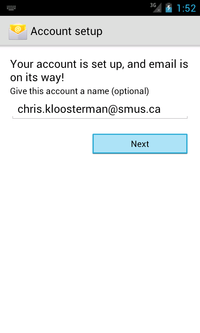
- Run your Email, Calendar, or People apps to use your SMUS data