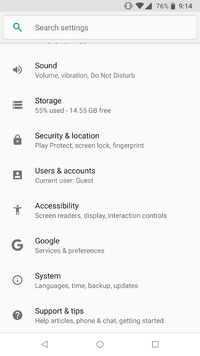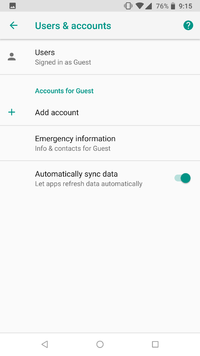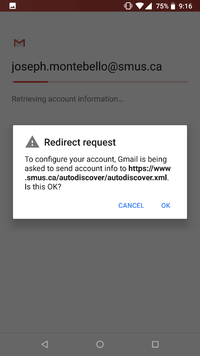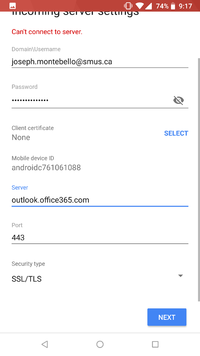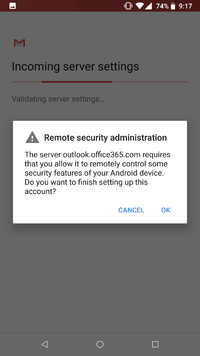SMUS Android Email New: Difference between revisions
Jump to navigation
Jump to search
No edit summary |
No edit summary |
||
| Line 1: | Line 1: | ||
These instructions cover a stock Android 4.3 phone. If you have an Android tablet or a phone with customized software (some brands come with changes such as HTC Sense), some of the settings may be in different locations. | These instructions cover a stock Android 4.3 phone. If you have an Android tablet or a phone with customized software (some brands come with changes such as HTC Sense), some of the settings may be in different locations. | ||
Follow these steps to connect | Follow these steps to connect to your SMUS email from an Android device. | ||
{| class="wikitable" | {| class="wikitable" | ||
Revision as of 12:51, 24 April 2014
These instructions cover a stock Android 4.3 phone. If you have an Android tablet or a phone with customized software (some brands come with changes such as HTC Sense), some of the settings may be in different locations.
Follow these steps to connect to your SMUS email from an Android device.