| On your computer, bring up the calendar export page and copy the URL generated from the black box |
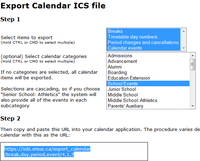
|
| Start the Calendar app |

|
| In the menu, click File -> New Calendar Subscription |

|
| Paste the URL into the Calendar URL box and click the Subscribe button |
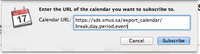
|
| Change any specifics you want about the calendar, then click OK |

|